VTK 可视化流程
VTK 两大重要模块
每个 VTK 程序,均包含两个最重要的模块:
- 可视化管线(Visualization Pipeline)
- 渲染引擎(Rendering Engine)
其中,可视化管线用于获取或创建数据、加工处理数据、把数据写入文件或者把数据传递给渲染引擎,渲染引擎负责数据的可视化表达。
Cylinder 程序
说明:本示例程序修改自 VTK-6.1.0/Examples/Rendering/Cxx/Cylinder.cxx。
#include <vtkAutoInit.h>
VTK_MODULE_INIT(vtkRenderingOpenGL)
VTK_MODULE_INIT(vtkInteractionStyle)
#include "vtkCylinderSource.h"
#include "vtkPolyDataMapper.h"
#include "vtkActor.h"
#include "vtkRenderer.h"
#include "vtkRenderWindow.h"
#include "vtkRenderWindowInteractor.h"
#include "vtkProperty.h"
#include "vtkCamera.h"
#include "vtkInteractorStyleTrackballCamera.h"
int main()
{
// 圆柱体数据模型
vtkCylinderSource *cylinder = vtkCylinderSource::New();
cylinder->SetResolution(8);
// 将几何数据转换为可被渲染引擎绘制的可视化表达
vtkPolyDataMapper *cylinderMapper = vtkPolyDataMapper::New();
cylinderMapper->SetInputConnection(cylinder->GetOutputPort());
// 需要被渲染绘制的对象
vtkActor *cylinderActor = vtkActor::New();
cylinderActor->SetMapper(cylinderMapper);
cylinderActor->GetProperty()->SetColor(1.0000, 0.3882, 0.2784);
cylinderActor->RotateX(30.0);
cylinderActor->RotateY(-45.0);
// 渲染器 渲染窗口 交互器
vtkRenderer *renderer = vtkRenderer::New();
vtkRenderWindow *renWin = vtkRenderWindow::New();
renWin->AddRenderer(renderer);
vtkRenderWindowInteractor *iren = vtkRenderWindowInteractor::New();
iren->SetRenderWindow(renWin);
// 交互方式
vtkInteractorStyleTrackballCamera *style = vtkInteractorStyleTrackballCamera::New();
iren->SetInteractorStyle(style);
// 将需要被渲染的对象添加到渲染器
renderer->AddActor(cylinderActor);
renderer->SetBackground(0.1, 0.2, 0.4);
renWin->SetSize(200, 200);
// 设置用于观察场景的相机
renderer->ResetCamera();
renderer->GetActiveCamera()->Zoom(1.5);
renWin->Render();
// 开始渲染 进入事件循环
iren->Start();
// 清除实例
cylinder->Delete();
cylinderMapper->Delete();
cylinderActor->Delete();
renderer->Delete();
renWin->Delete();
iren->Delete();
style->Delete();
return 0;
}
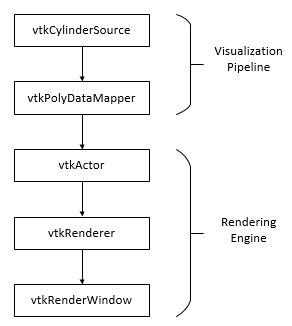
Contour2D 程序
说明:本示例程序完成代码见 _examples/Contour2D。
/* 二维等值线提取与可视化代码片段 */
// 等值线 Filter
vtkContourFilter *contourFilter = vtkContourFilter::New();
contourFilter->SetValue(0, ui->selectedValueLabel->text().toDouble());
contourFilter->SetInputData(polyData);
// 将几何数据转换为可被渲染引擎绘制的可视化表达
vtkPolyDataMapper *contourMapper = vtkPolyDataMapper::New();
contourMapper->SetInputConnection(contourFilter->GetOutputPort());
contourMapper->ScalarVisibilityOff();
// 需要被渲染绘制的对象
contourActor = vtkActor::New();
contourActor->SetMapper(contourMapper);
contourActor->GetProperty()->SetColor(1.0, 0.0, 0.0);
contourActor->GetProperty()->SetLineWidth(2.0);
// 添加到渲染器
renderer->AddActor(contourActor);
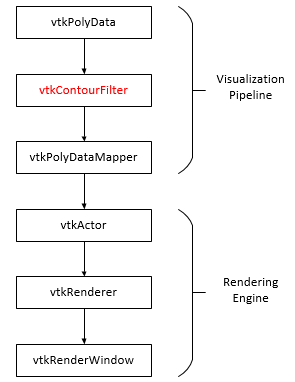
相对于 Cylinder 程序,Contour2D 主要区别在于其在增加了 vtkContourFilter
过滤器。
在进行数据可视化时,通过在可视化管线中连接一个或多个 Filter,可以执行相关可视化算法,实现对数据的加工处理并影响最终的可视化显示。